Working with Tooltips
A tooltip is a message which appears when the end-user hovers over or clicks on the series in a dashboard visualization.
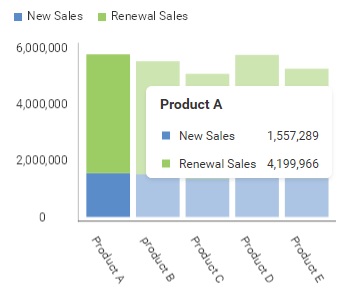
When a tooltip is showing in a dashboard visualization, the RevealView.TooltipShowing event is invoked. Handling this event will allow you to read tooltip data, or prevent the tooltip from showing
<rv:RevealView x:Name="_revealView"
TooltipShowing="RevealView_TooltipShowing"/>
private void RevealView_TooltipShowing(object sender, TooltipShowingEventArgs e)
{
}
The TooltipShowingEventArgs class has the following properties:
- Cell - gets the data point that is associated with the tooltip
- Row - gets a collection of cell data that is provided in the tooltip
- Visualization - gets the Visualization displaying the tooltip
The RevealView.TooltipShowing event will not be triggered for visualizations that do not support tooltips, such as grids and gauges.
Reading Tooltip Data
By using the properties exposed by the TooltipShowingEventArgs class, such as the TooltipShowingEventArgs.Cell and TooltipShowingEventArgs.Row properties, you can read data that is used for display in the tooltip.
It's important to understand that the TooltipShowingEventArgs.Row property provides a collection of RVDataCell objects that represent each data point in the tooltip.
The RVDataCell class has the following properties:
- ColumnLabel - the label, or custom name, of the column belonging to the data point
- ColumnName - the name of the column belonging to the data point
- FormattedValue - the formatted value of the data point
- Value - the original value of the data point
The following image illustrates how the properties of a RVCell maps to the data being displayed in the tooltip.
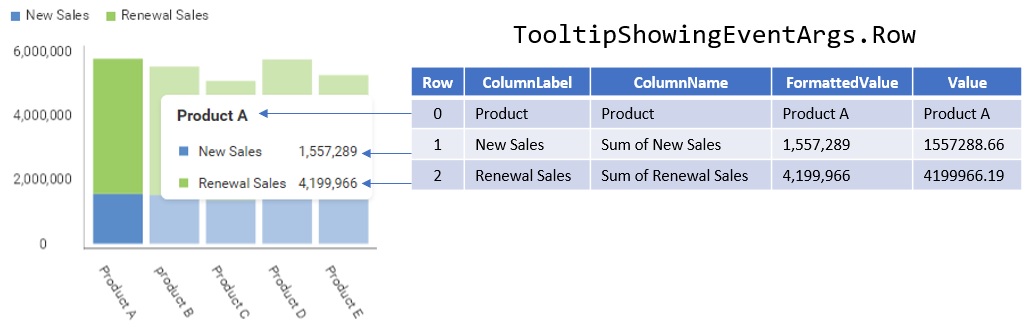
Prevent Tooltips from Showing
To prevent tooltips from showing for all visualizations, or a specific visualization, simply set the TooltipShowingEventArgs.Cancel property to true.
In this example, we are checking if the RVVisualization.Title property is "Sales" and preventing the tooltip from showing by setting the TooltipShowingEventArgs.Cancel property to true.
private void RevealView_TooltipShowing(object sender, TooltipShowingEventArgs e)
{
if (e.Visualization.Title == "Sales")
{
e.Cancel = true;
}
}
The source code to this sample can be found on GitHub