Getting Started with Reveal SDK for HTML/JavaScript
Step 1 - Create an HTML File
1 - Open your favorite code editor and create a new HTML file and save the file with the name index.html
<!DOCTYPE html>
<html lang="en">
<head>
<meta charset="UTF-8">
<meta http-equiv="X-UA-Compatible" content="IE=edge">
<meta name="viewport" content="width=device-width, initial-scale=1.0">
<title>Reveal Sdk - HTML/JavaScript</title>
</head>
<body>
</body>
</html>
Step 2 - Add Reveal JavaScript API
1 - Modify the index.html file to include the infragistics.reveal.js script at the bottom of the page just before the closing </body> tag.
<script src="https://dl.revealbi.io/reveal/libs/1.8.3/infragistics.reveal.js"></script>
2 - Install the remaining Reveal JavaScript API dependencies:
- Jquery 2.2 or greater
<script src="https://cdn.jsdelivr.net/npm/jquery@3.6.0/dist/jquery.min.js"></script>
- Day.js 1.8.15 or greater
<script src="https://unpkg.com/dayjs@1.8.21/dayjs.min.js"></script>
The final index.html files should look similar to this:
<!DOCTYPE html>
<html lang="en">
<head>
<meta charset="UTF-8">
<meta http-equiv="X-UA-Compatible" content="IE=edge">
<meta name="viewport" content="width=device-width, initial-scale=1.0">
<title>Reveal Sdk - HTML/JavaScript</title>
</head>
<body>
<script src="https://cdn.jsdelivr.net/npm/jquery@3.6.0/dist/jquery.min.js"></script>
<script src="https://unpkg.com/dayjs@1.8.21/dayjs.min.js"></script>
<script src="https://dl.revealbi.io/reveal/libs/1.8.3/infragistics.reveal.js"></script>
</body>
</html>
Step 3 - Initialize the Reveal view
1 - Modify the index.html file and add a new <div> tag after the opening <body> tag, and set the id to revealView.
<div id="revealView" style="height: 920px; width: 100%;"></div>
2 - Add a JavaScript Script tag at the bottom of the index.html file and initialize the revealView.
<script type="text/javascript">
var revealView = new $.ig.RevealView("#revealView");
</script>
Next, we instantiate a new instance of the RevealView by creating a new $.ig.RevealView and passing in the #revealView selector.
The final index.html file should look like this:
<!DOCTYPE html>
<html lang="en">
<head>
<meta charset="UTF-8">
<meta http-equiv="X-UA-Compatible" content="IE=edge">
<meta name="viewport" content="width=device-width, initial-scale=1.0">
<title>Reveal Sdk - HTML/JavaScript</title>
</head>
<body>
<div id="revealView" style="height: 920px; width: 100%;"></div>
<script src="https://cdn.jsdelivr.net/npm/jquery@3.6.0/dist/jquery.min.js"></script>
<script src="https://unpkg.com/dayjs@1.8.21/dayjs.min.js"></script>
<script src="https://dl.revealbi.io/reveal/libs/1.8.3/infragistics.reveal.js"></script>
<script type="text/javascript">
var revealView = new $.ig.RevealView("#revealView");
</script>
</body>
</html>
Clients apps must set the $.ig.RevealSdkSettings.setBaseUrl("url-to-server"); to the server address hosting the dashboards if the client is being hosting on a different URL.
Step 4 - Run the Application
Double-click on the index.html file to launch the webpage in your default browser.
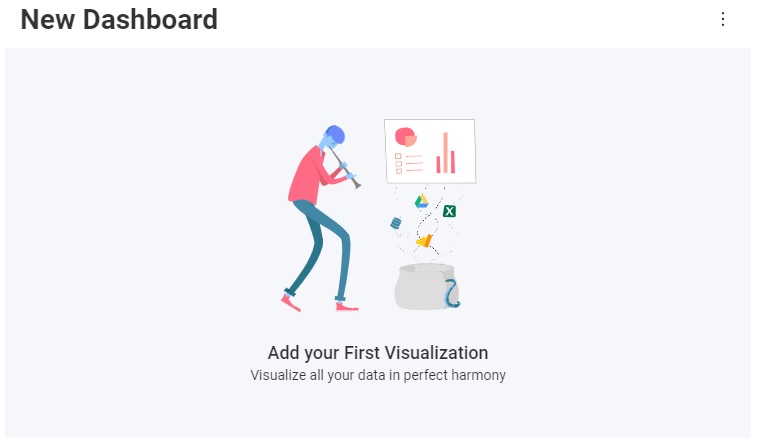
Congratulations! You have written your first Reveal SDK application.
The source code to this sample can be found on GitHub.